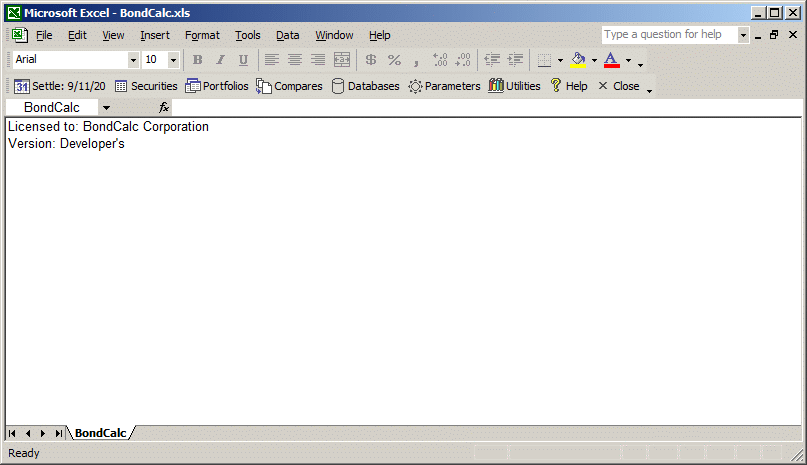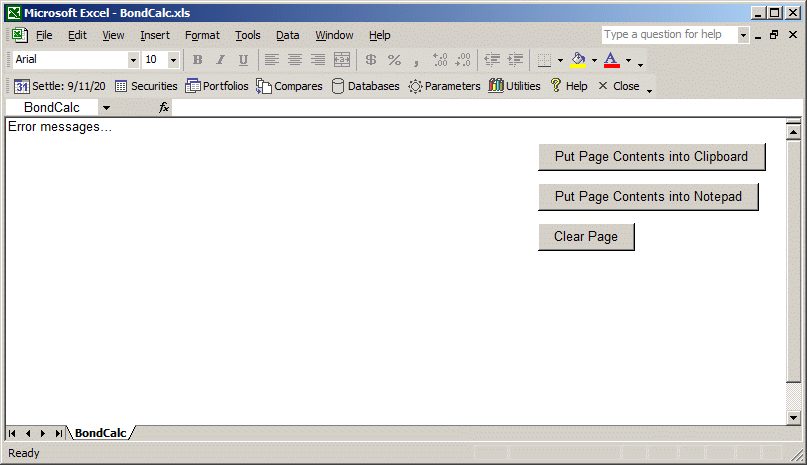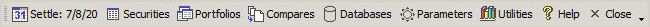
All calculations and report formatting will be in APL+Win, and will reside in an ActiveX server that Excel VBA will call. All data, defaults and parameters will be stored in Access (see file discussion).
At the current time, APL+Win is only available in 32-bit, which requires a 32-bit Excel to work with. A 64-bit version is a long ways off, if ever. This means that a user will have to also have a 32-bit version on their PC, in addition to their 64-bit version.
BondCalc development to be done: write in VBA all of the data edits and initial variable prep, implement iGrid for grid-type input, write imports, get APL to read from Access for auxiliary data, get APL to calculate securities and return reports, improve organization of parameters and overrides on forms, and finally, produce graphs, which will be generated by Excel and written to GraphSheets in a new WorkBook, and then displayed in UserForms.
See list of changes from the DOS version.
I will update this section as new forms are developed. This will become the marketing documentation of the system. All relevant buttons will eventually become links (including all sub-screens and helps), hovering over ComboBoxes will display the choices, and clicking on report menu entries will pop up sample reports.
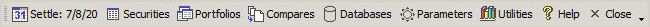
The button for the viewer will appear and disappear, based on whether there is something to be viewed.
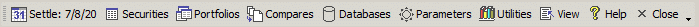
After everything else is done, I will convert over the Swaps section.
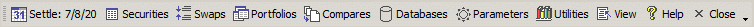
I wanted to have no visible sheet, but Excel requires there be one visible. Now that I have one, I've embraced it. As you can see, I've got it quite minimal. Not even a cursor! Just a minimal splash screen. It will be used for returning the processing errors. A lot better than at the end of the report. When in displaying errors mode, three buttons will appear. Pressing the Clear button also clears the buttons and redisplays the splash screen messages.